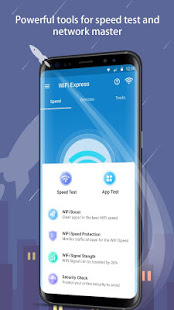WiFi Express
bandwidth, latency and app test in real-time, plus useful network tools
- Category Networks
- Program license Free
- Version 1.2.2
- Size 5 MB
- Works under: Android
- Program available in English
- Content rating Everyone
- Package name com.wifi.router.manager
- Program by WiFi Express Tool
WiFi Express is a highly functional app designed to analyze and ascertain the quality of your WiFi network connection. It offers an intuitive and efficient way to understand your WiFi connection better, making it an invaluable tool in your digital toolbox.
Functionality and Features
WiFi Express operates on a simple yet effective principle. Upon launching the app, users can access its primary feature which is the assessment of the WiFi connection. With a simple tap, it generates a comprehensive report about your connection's upload and download speed, along with an overall evaluation of its quality in mere seconds. However, it is important to note that an active network connection is necessary for leveraging this feature.
Additional Tools
WiFi Express is not just limited to assessing your network's speed and quality. It also offers a variety of other useful tools. Users can view the devices connected to the network along with their respective IP addresses. It also includes a router manager, an IP address detector, and a history feature which logs the network connection's status. These additional tools offer more control and insight over your network, enhancing the overall user experience.
Conclusion
All in all, WiFi Express is a robust and comprehensive application that enables users to conduct WiFi speed tests and access a plethora of other relevant information. Its simplicity and functionality make it an essential app for anyone looking to gain a deeper understanding of their WiFi network's performance.
Pros
- Efficiently analyzes and evaluates WiFi connection quality
- Provides comprehensive reports on upload and download speeds
- Offers additional tools like router manager and IP address detector
- Allows users to monitor connected devices and their IP addresses
Cons
- Requires an active network connection to function
1. New feature of "Block WiFi Thief" to block stranger device connected to WiFi.
2. Fix known bugs.